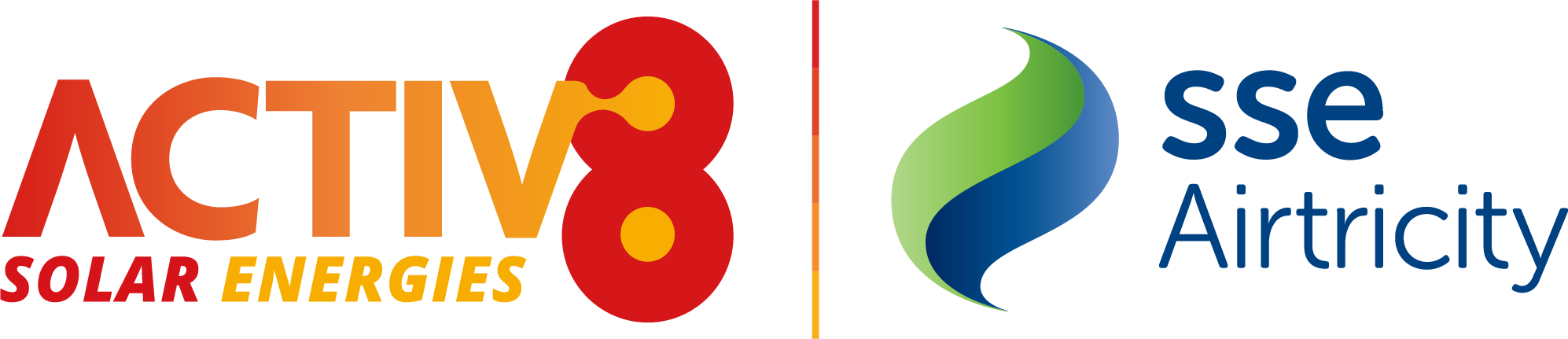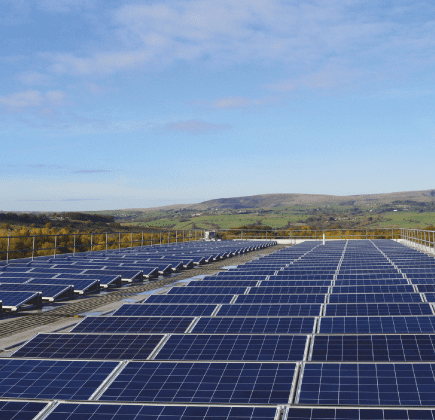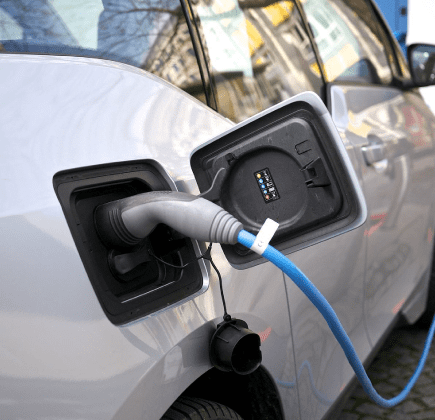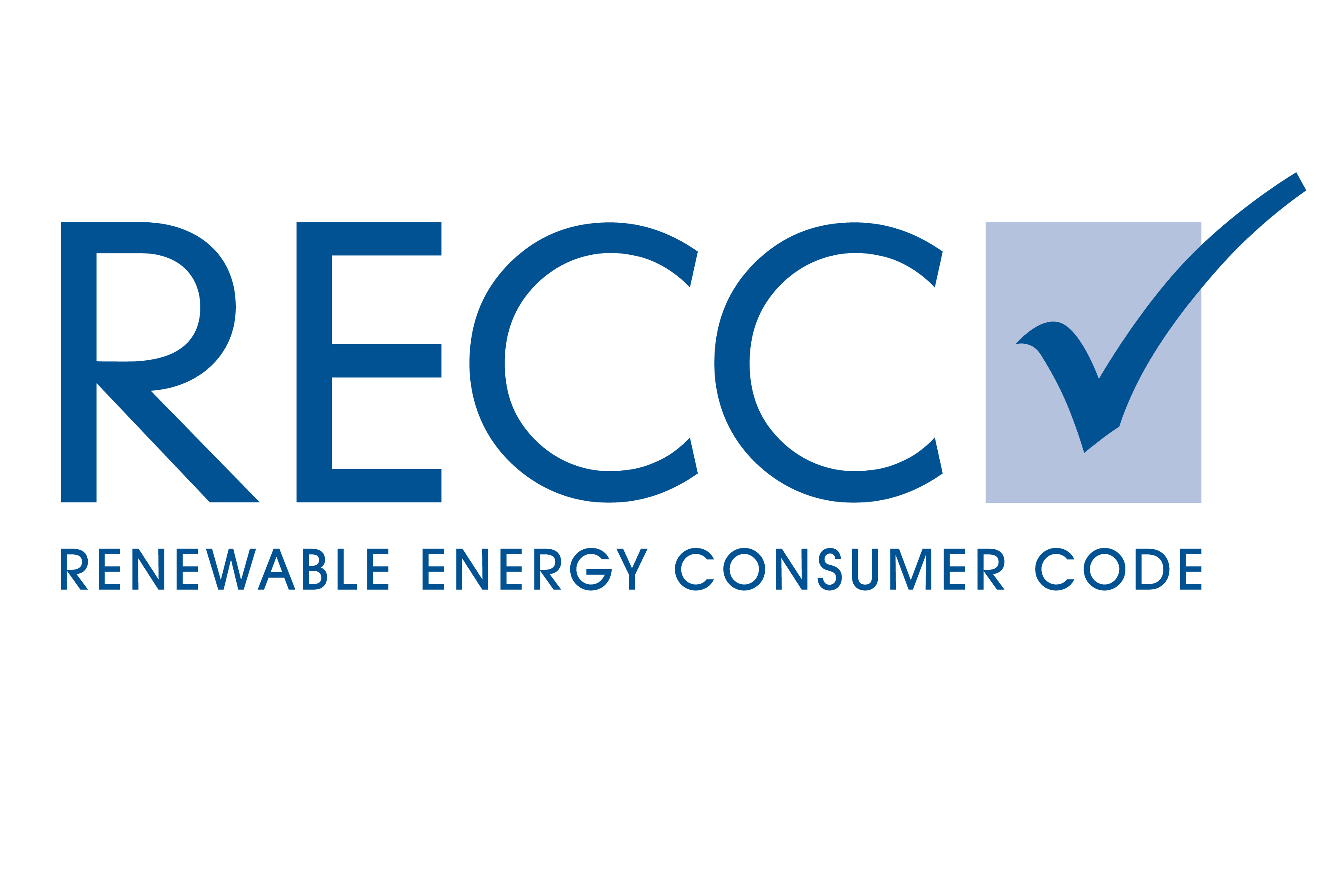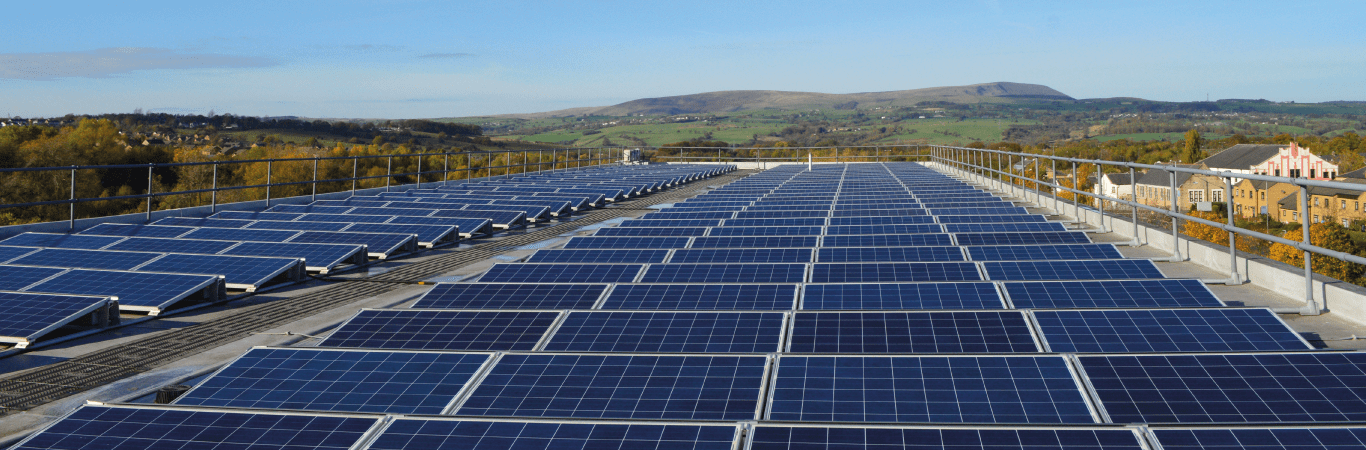
Energy Tips – Office Equipment
Office equipment – computers, printers, and kitchen utilities – can be big energy users. The great news is that there are some really simple steps to cut down on these energy costs just by raising awareness and changing bad habits. 46% of electricity in businesses is used outside of standard operating hours, so whether it’s leaving on monitors or vending machines keeping things unnecessarily cool at night, this section arms you with the right knowledge to minimise unwanted energy use.
Switch it off
If a piece of office equipment isn’t being used, it doesn’t need to be turned on – you’re only paying for energy which isn’t being utilised. Even leaving things on standby can still be a big waste – each little red costs around €1 a year for every watt of power used. It all adds up and can make a noticeable difference to your energy bill
Make sure
- Staff turn their computer monitors off if they are away from their desks for more than 10 minutes, and that both PCs and monitors are turned off at the plug at the end of the day
- The brightness of monitor is optimised – having them too bright not only uses more energy, it can cause eye strain
- All communal equipment is turned off at the end of the day, including printers, copiers, vending machines and coffee machines
- Infrequently used printers and photocopiers are only turned on when required and are set to go to sleep after a few minutes of inactivity
In the kitchen
Kitchens are one of the easiest places in the office to make energy savings, but when people are busy it’s all too easy forget about communal areas, with staff only focusing on the task at hand and the energy use from their own desks.
Make sure
- All electrical kitchen items, such as microwaves and kettles, are switched off at the plug at the of the day
- Dishwashers are fully filed before being switched on, and that an energy saving cycle is used if available
- Kettles are only used to boil the amount of water that is needed. Making rounds of hot drinks is more efficient than making them separately
- Space in fridges is maximised – they work most efficiently when about three quarters full, so that cool air can still circulate
Timing it right
Not all office equipment comes fitted with a timer device, but they can be purchased Not all office equipment comes fitted with a timer device, but they can be purchased from DIY stores for only a few pounds and help to remove ‘human forgetfulness’ from the equation. There are also software packages that allow you to shut down PCs with a single click.
Why not?
Install a plug-in seven-day timer on your vending machines and any drinks fridges – if the contents aren’t perishable, they don’t need to be chilled at nights and weekends
Motors and drives
You know that motors are integral to your process, and the longer they run and the hotter they get, the more it costs you. A few simple zero-cost steps can help reduce both costs and the risk of breakdowns:
Make sure
- Motors are switched off when not in use, i.e. during breaks and at lunch
- All machines are turned off at the end of the day – don’t get forget fans, pumps and conveyors
- Switches are labelled and staff are trained in the correct procedures for operating machinery so they know what they can turn off
- You establish the optimum settings for equipment, such as the speed of fans, and communicate this to staff
- Motors are kept clean – a dirty motor will get much hotter than a clean one and is more likely to fail
 Energy Technology
Energy Technology

Powering your present. Preserving your future.
Call us on 01282 421 489

strategy be a priority?